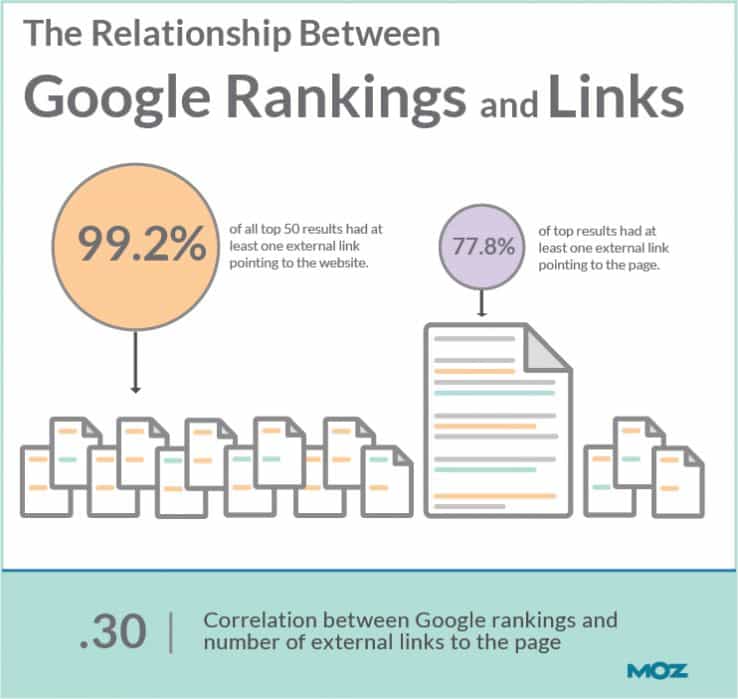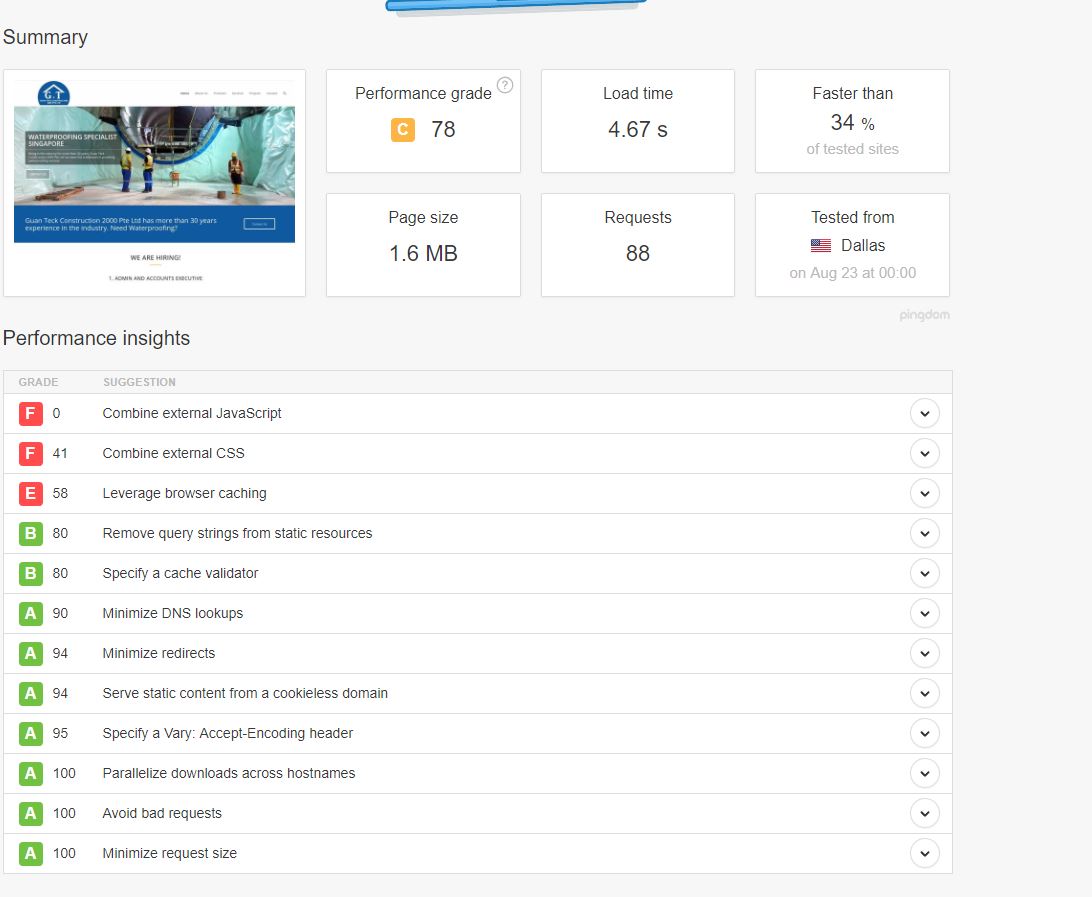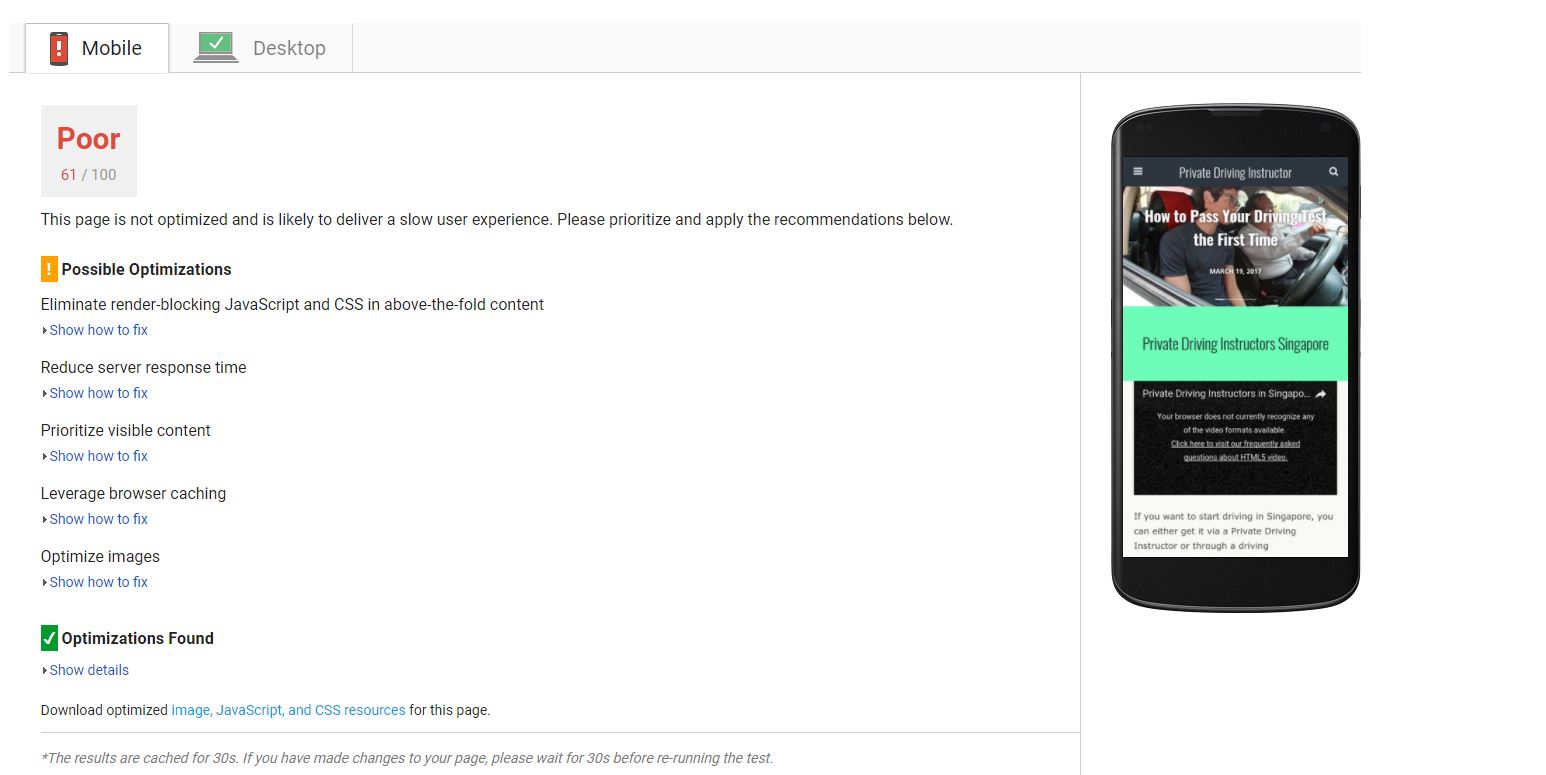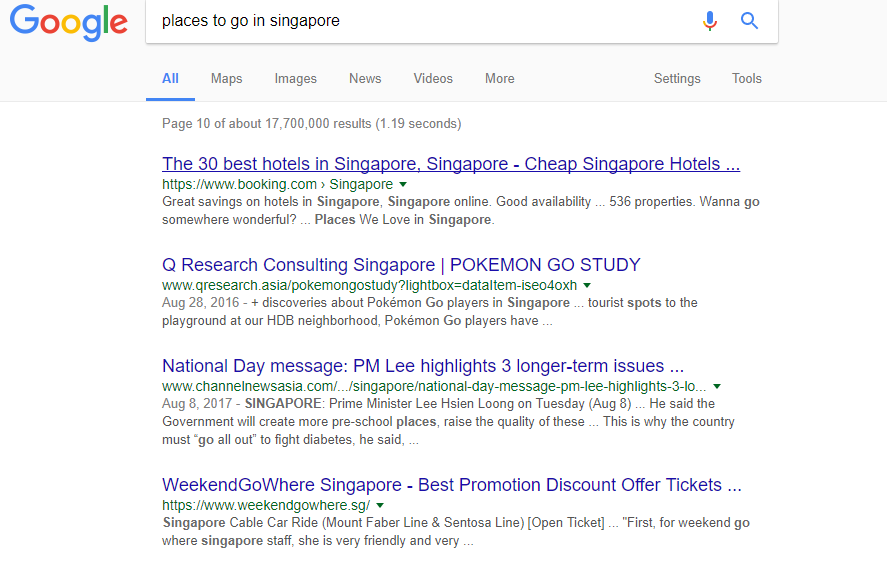5 Tips to Choose Your Domain Name
Have you wondered where SGAG, Grab, Zalora, Charles and Keith would be if they didn’t use your brand names? Your Brand or company name is the face of your website as well as the brand. It is usually the first thing a visitor or potential client sees before they see your product or service. So choosing a business name that catches their attention or name that rolls off the tongue. If you are expanding your business in the future, changing your brand name mid-way will be extremely costly for you and your business. Take Grab as an example when they changed from GrabCar to Grab and 65Daigou to Ezbuy. They spent hundreds of thousands in opportunity cost just to change their business name. In addition, many of their existing users were confused by the change and it affected their business processes significantly. Users from Ezbuy will probably recount the times when the business had a major business disruption and it coincided with their business name change. In this post, we’ll show you some tips to choose your domain name.

In our competitive environment today, your domain name is just as important as your company name. As such, consider these 5 tips before you begin.
Picking your Domain Name before your Business Name
One of the biggest mistakes people make is to select their business name, register it in ACRA and then find out that the domain name is not available. Domain name selection should be done in conjunction with your company name. Don’t forget, you are competing with the whole world web when it comes to domain names while you are only vying with Singapore when it comes to ACRA.
Generic Names
Generic Names or Keyword domain names has its place on the internet but it should be avoided especially if you intend to expand in the future. domain names such as kitesurfing.com or howtowalkadog.com will definitely bring potential visitors in due to the relevancy of the name but it will be difficult to market your business in the future to potential clients. Determine in a long run if a generic name is what you want, if not, it is always better to head towards a brand name to stand out from the other businesses.
Long-Term Development
Before you settle for your current goal, think about what your business can be. GrabTaxi changed from what it was to Grab today because of the bigger eco system that they now play a part in. Create a name that will not limit your business in the category or niche it is in and can scale together as your business expands. This will help you especially if you intend to expand overseas and the current context you are using today is not applicable in that language or region.
Top Level Domains

Top level domains are just as important as your domain name. As a start, you should always make sure that most of the top level domains are available. This means .com, .net, .org, .sg and .com.sg. As a guide, you should try to purchase 2 or more domain names. This will prevent the unnecessary hassle of other people snatching your domain names and trying to sell the domain name back to you for 100-1000 times more than the original amount. As a minimal, purchase the .com and .net. In addition, you should note that you will need to register your ACRA in order to register the .sg and .com.sg top level domains.
Suggestion Tools
Coming up with a unique name that match your business niche is extremely difficult. add together the fact that you need to eventually create a logo that incorporates everything together is another milestone. There are name suggestion services such as quick and Namestudio to help you brainstorm on a name.
Proximacy is an all-in-one solution provider that takes the hassle out of digital marketing for users. Whether you need a website, online marketing solutions or facebook marketing, We can meet your business goals and scale your business up.