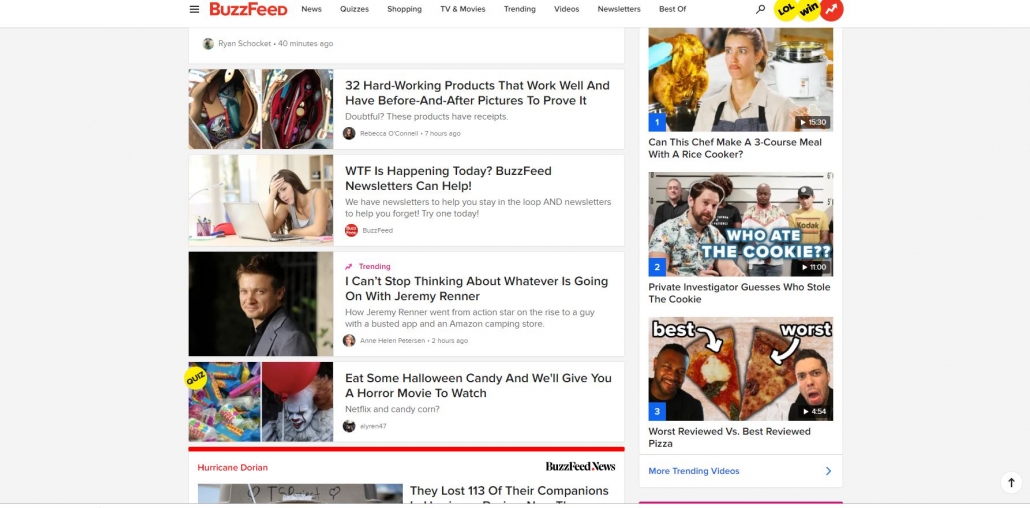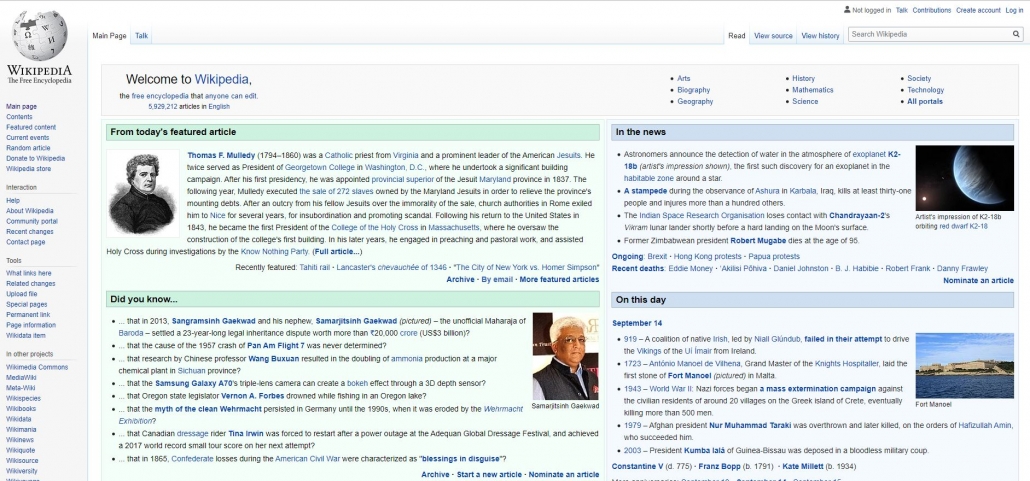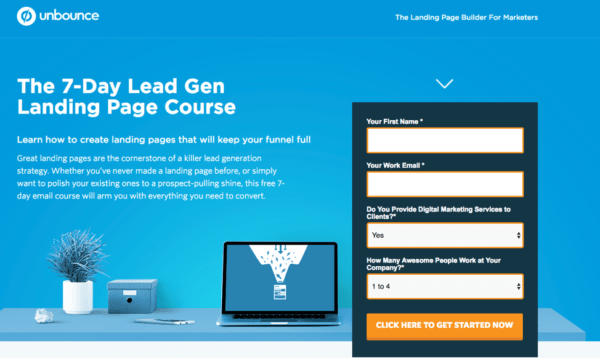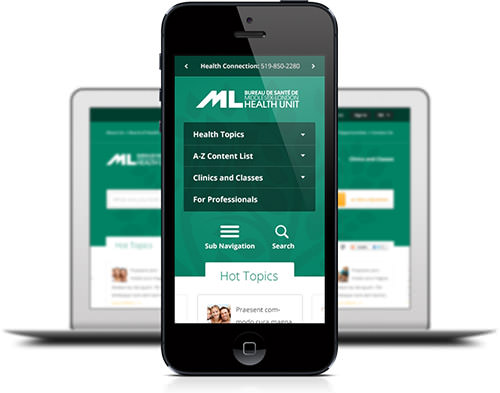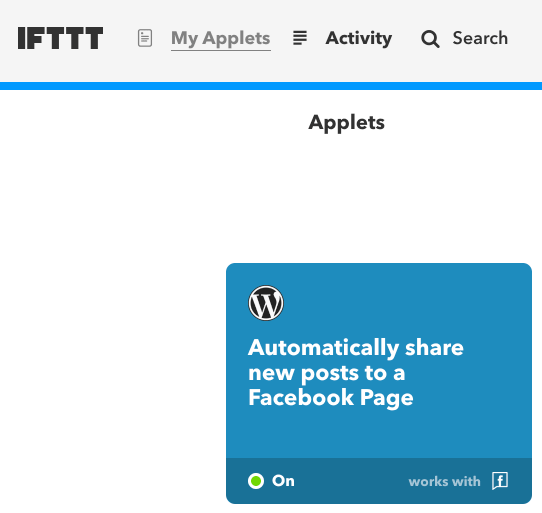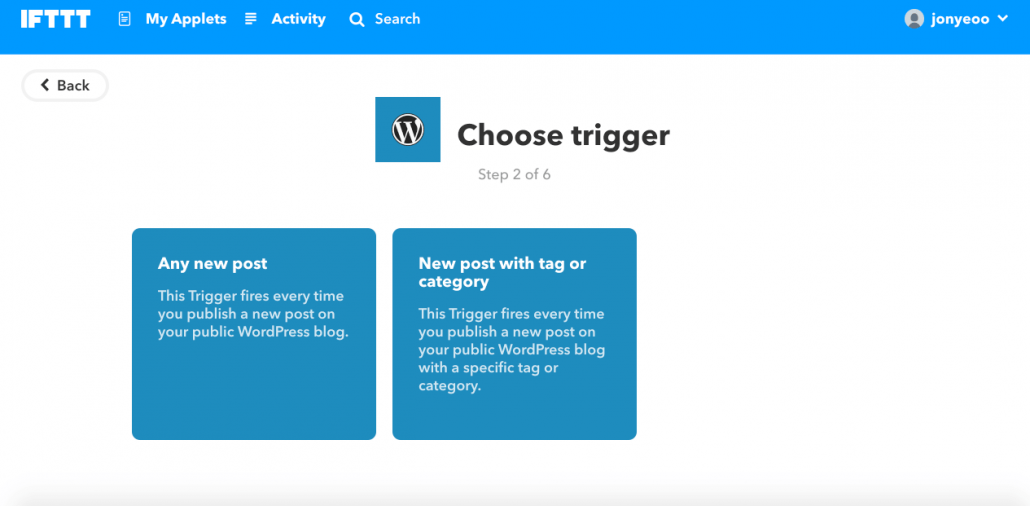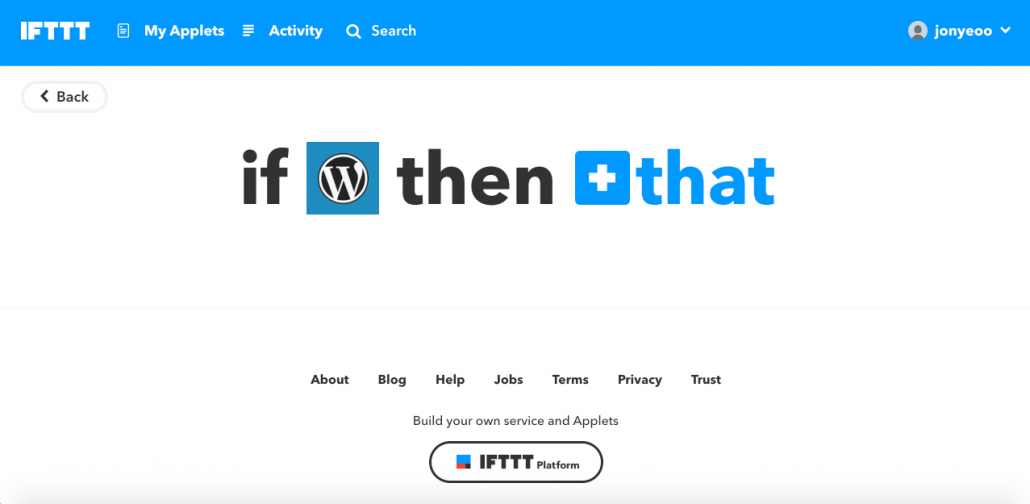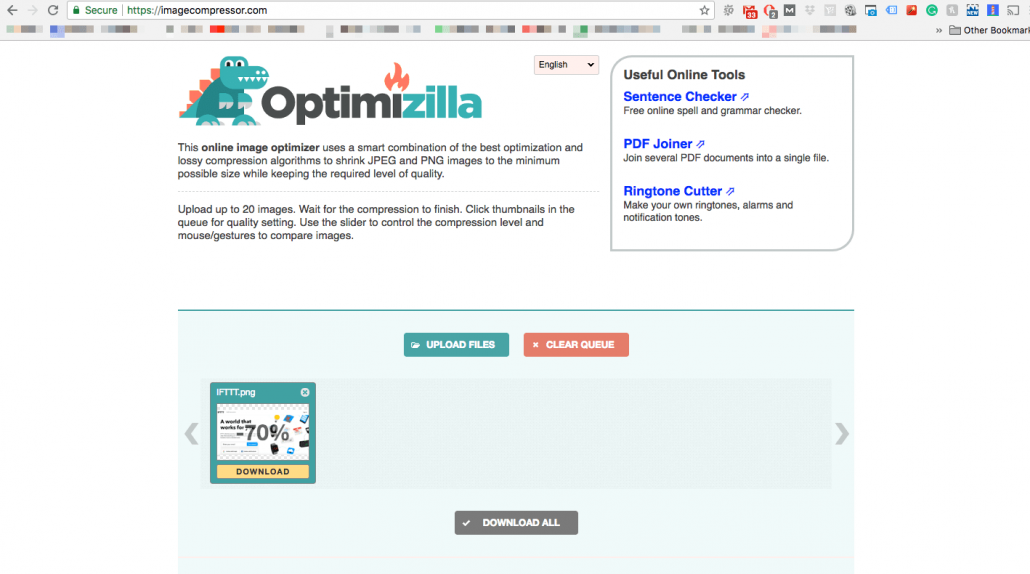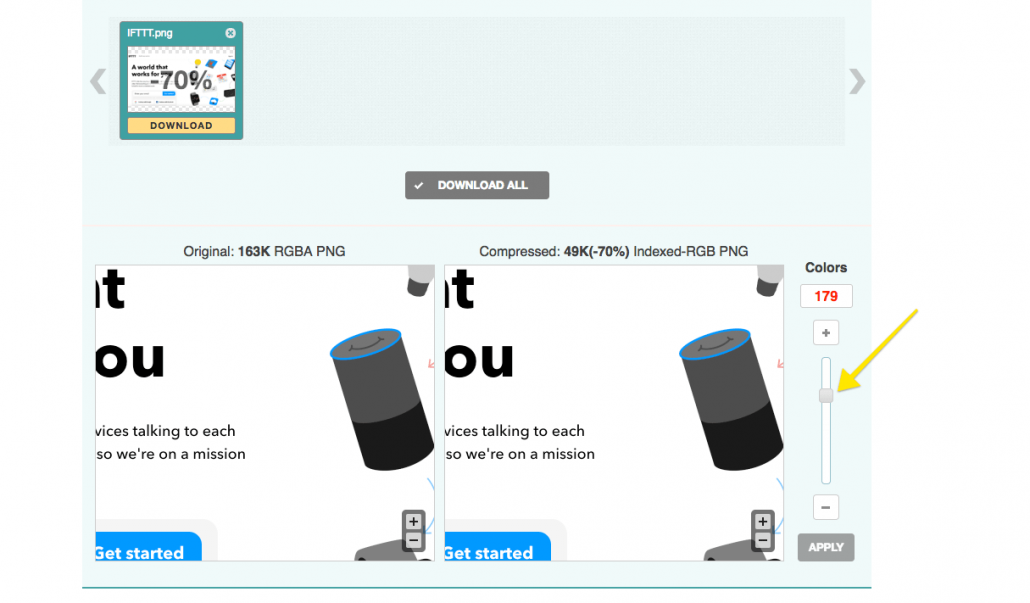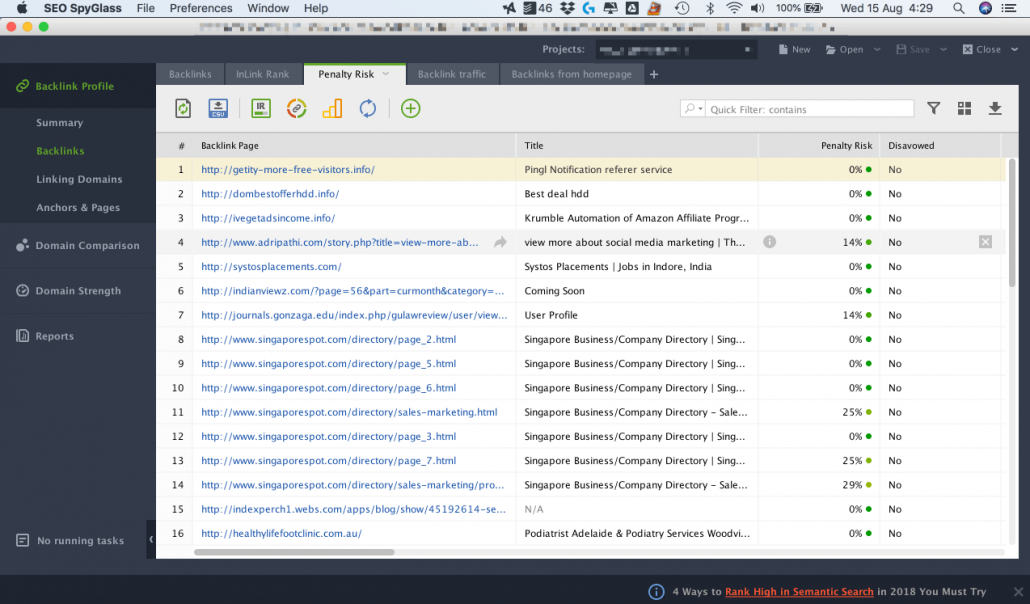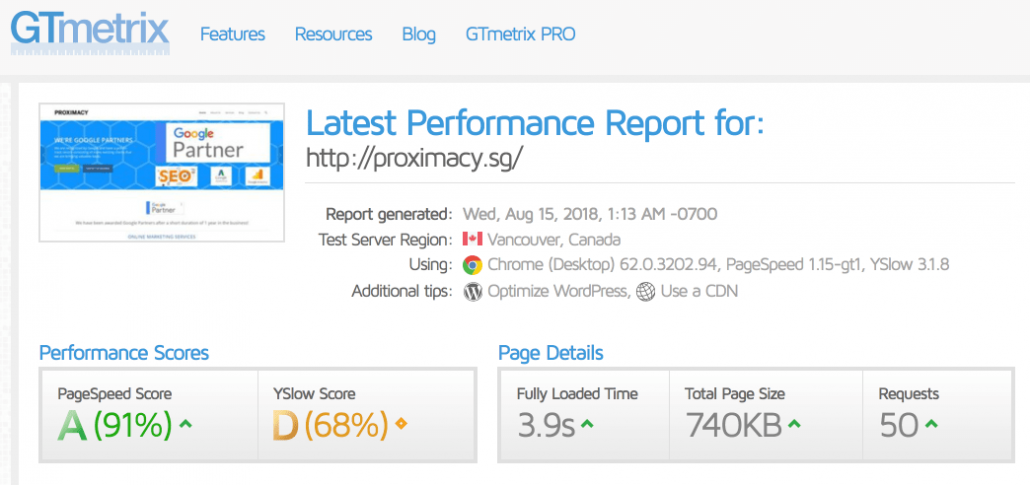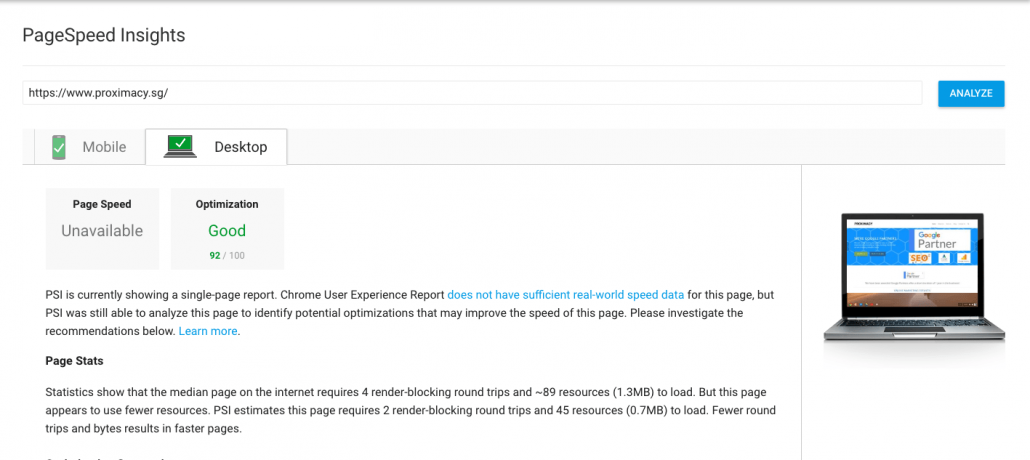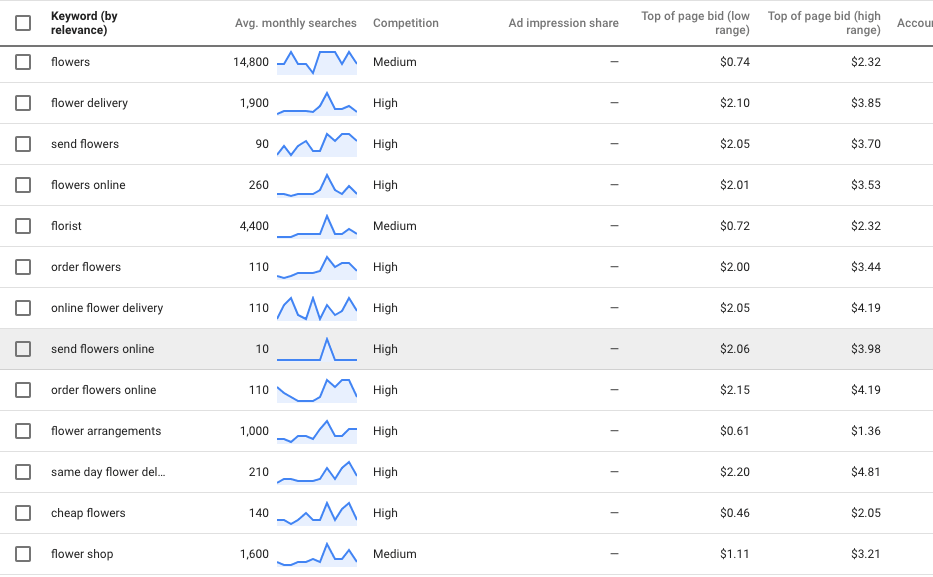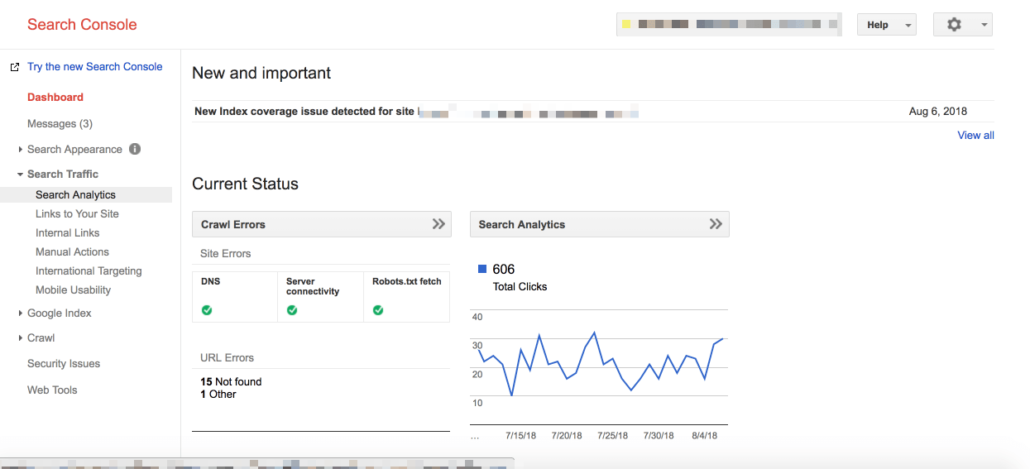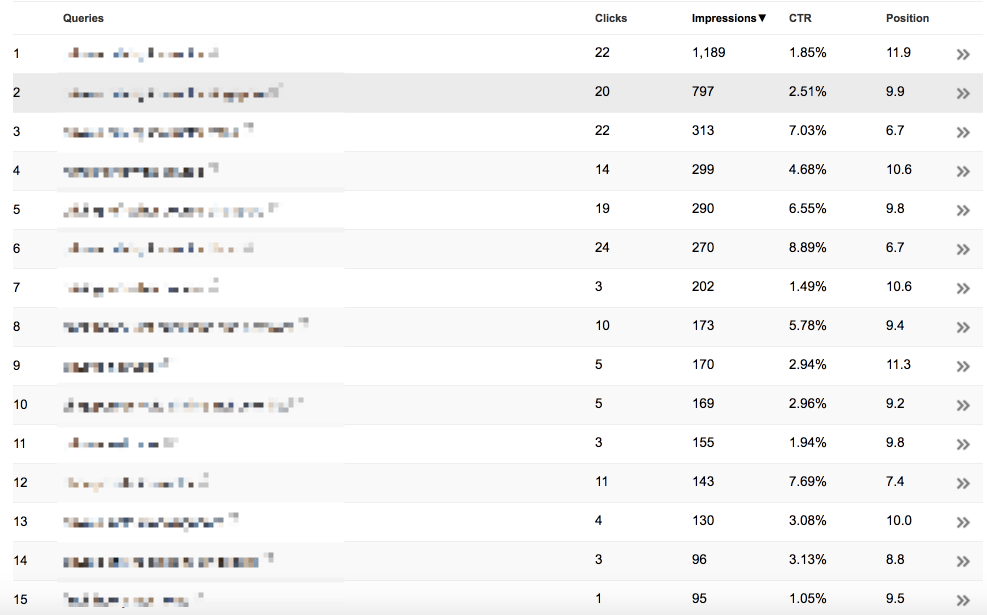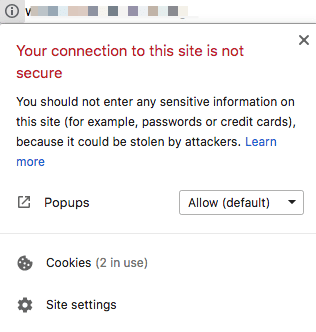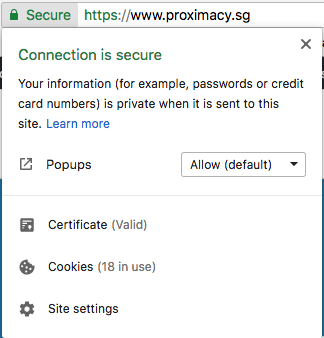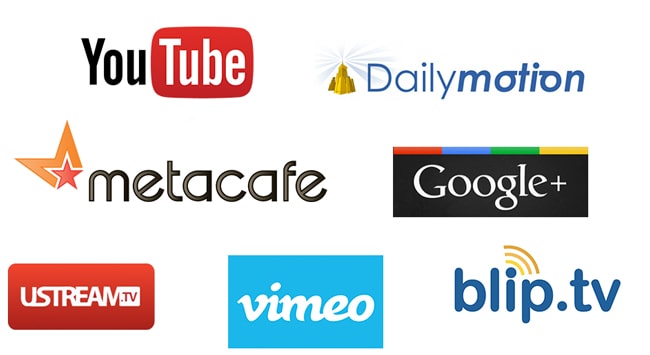5 Things you can do to Improve your Website’s Google Rank
If you own a website and have installed Google analytics or any form of tracking, you would know that having a website just is not enough to get organic visitors through Google. This is because most websites that own the #1, #2 or #3 position on Google for specific queries deserve to be there based on Google’s Algorithm. And what is Google’s Algorithm you might ask? Well, sadly, no one knows. However, we do know that Google has hundreds of signals they use to determine ranking and there are many tried and true methods that work.
If you are a basic website user, Here are 5 things you can do to your website to improve your Google Rank. They aren’t difficult and whats more, it will take you less than 1 hour to do this. All these are Onsite SEO which is easy to implement on any website you might own.
Setting a great Page Title
Choosing a great page title is definitely one of the most important things you need to do to rank on Google’s search engine. Firstly, you need to ensure that whatever topic you are writing has some sort of demand in your local area. There is no point writing an article or a page that no one searches for! This is where good Keyword research comes in. Ensure that the topic you are writing for has some search volume before you write it. In addition, ensure that your page title is enticing to make people want to read it. If you need some inspiration on making a good title, check out buzzfeed. They are one of the pioneers in clickbaiting people with their enticing Titles and I’m one of their victims.
Setting your Permalink
Permalink is basically the static URL that people can type to get to your specific page. By default, certain CMS or website management softwares will automatically determine your permalink for you and give it weird numbers based on the date the article/page was published. Having good permalink structure helps Google to understand what your article is about and also your visitors before they read the page. Just take a look at the picture below and you’ll see what I mean.
Adding Description to all your pages
If you have did a search on Google, you’ll understand that besides the title tag, the description tag is what the readers will read to get an understand of what the page is before clicking into it. For most website builders, changing the description is really easy. If you are using WordPress, you can install plugins such as All-in-one SEO or Yoast SEO and options to change the description will be available. For more advanced coders, you can add description tags through HTML coding with the following code. <meta name=”description” content=”Your Description”>
Adding different types of Media to your Post
Google is taking a more rounded approach when it comes to different types of media. Do a search on any query on Google and you will often find a mixture of videos and photos taking up the top spot in the search engine. As such, Adding photos as well as videos are a great way to diversify your content. Whats more, picture and videos tend to tell a better story and is often regarding a more immerse type of content. As a whole, mix up your content to show all different types of content so that you can attract a wider range of audience.
Inbound links
If your website is about a wide topic which can include many sub topics, it is often a great way to bring visitors to different parts of your website for them to learn more about the topic. This is where Inbound linking comes in. Where possible, build links within your articles to different articles in your website. Not only does this increase the amount of time a user spends on your website, you can be an authoritative site for your niche. This can bring in valuable and long lasting audiences to your website over a period of time. To learn more, read more about Content Silos. One great example of a website that uses a lot of inbound links and different content silos is Wikipedia. In any given article of theirs, there are more than 30 inbound links to help you understand more about the topic.
Conclusion
As mentioned earlier in this article, there are more than 100 different signals that Google use to determine the ranking of a website. That said, have you tried these 5 items? There are still much more to Onsite SEO which you can use to improve your site’s ranking. Set up a meeting with us and we will share with you more.